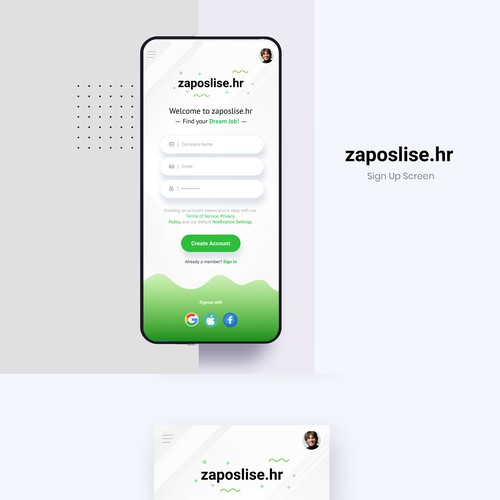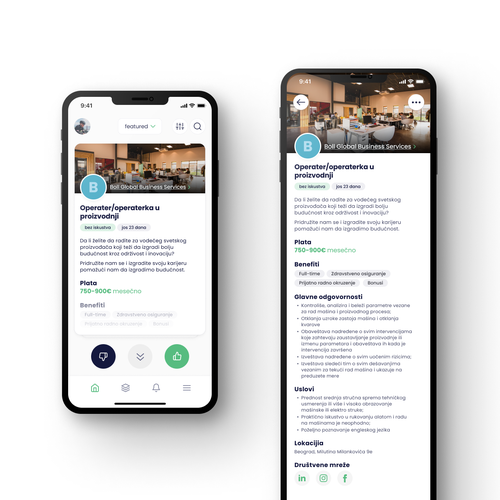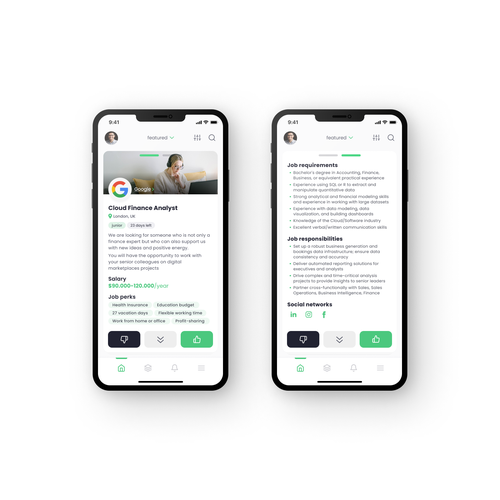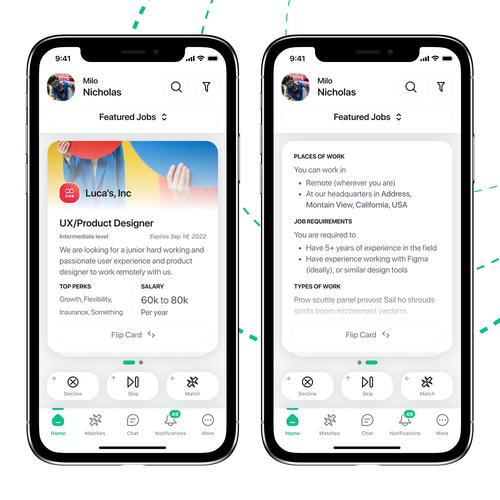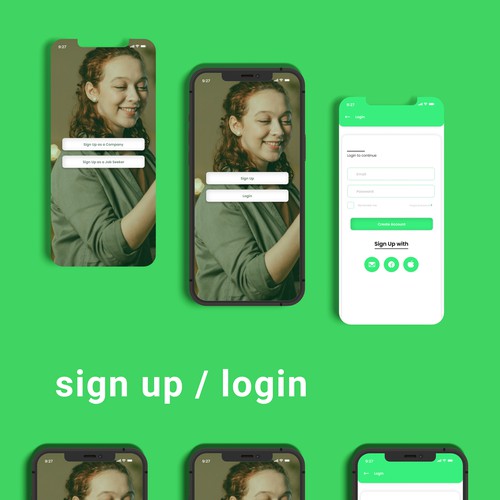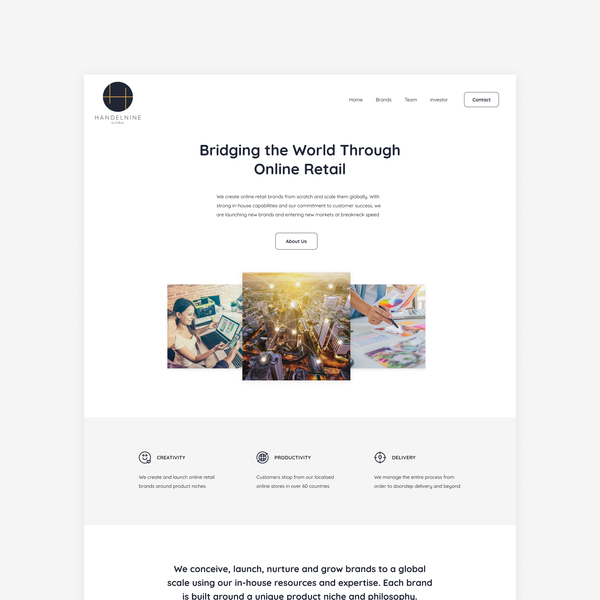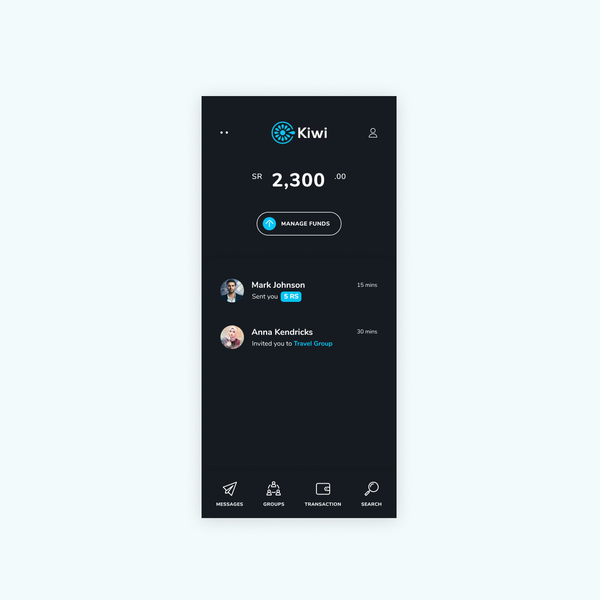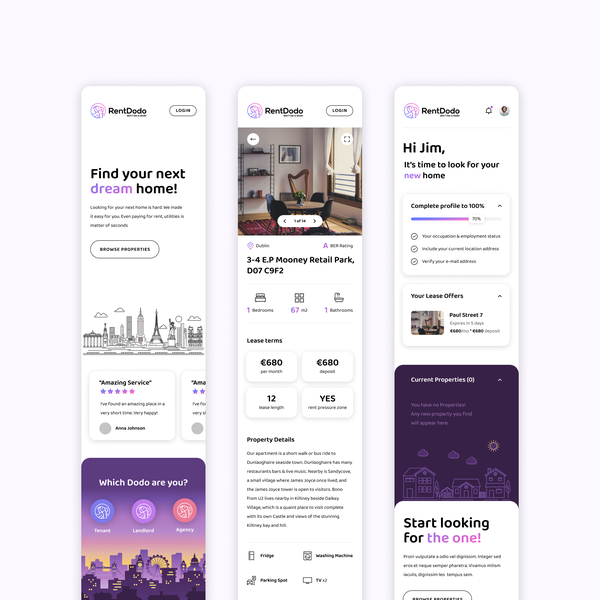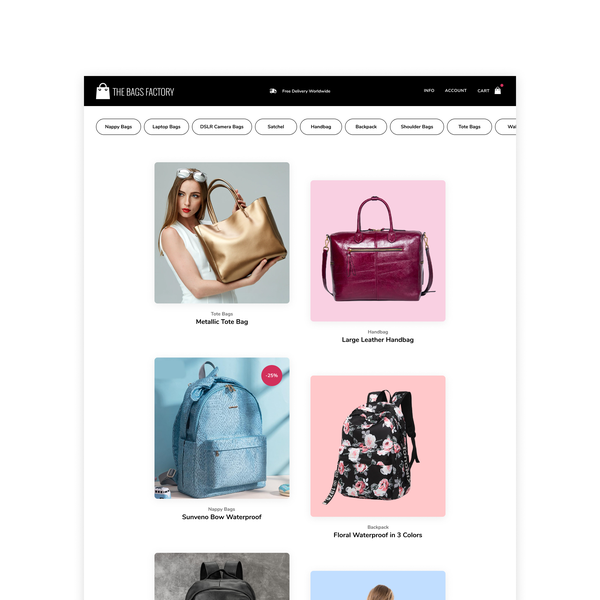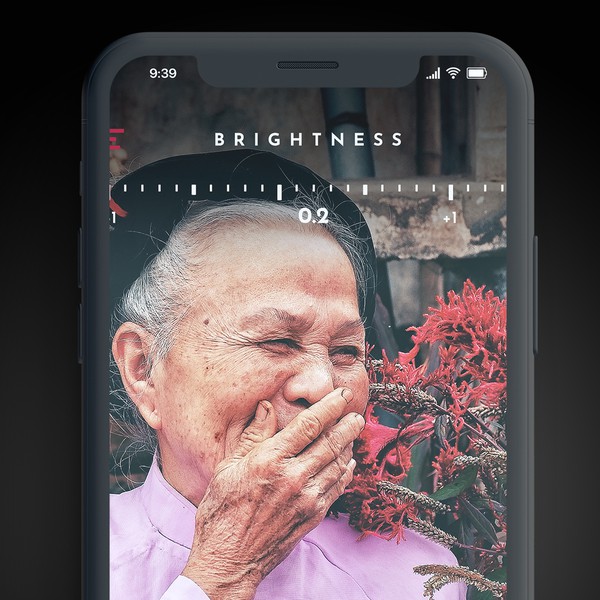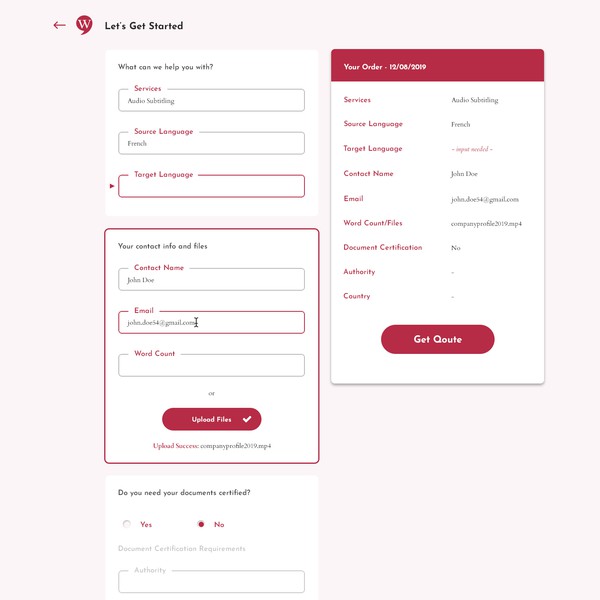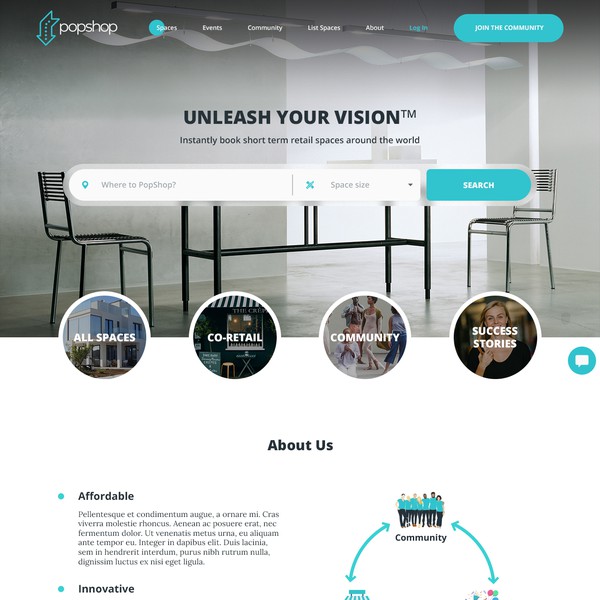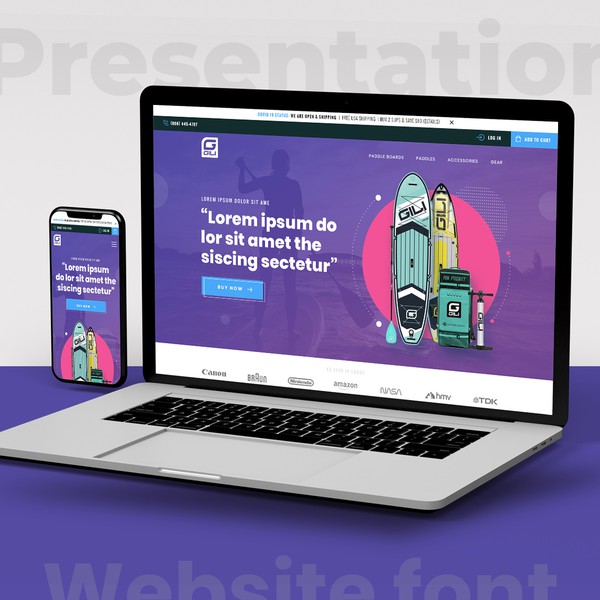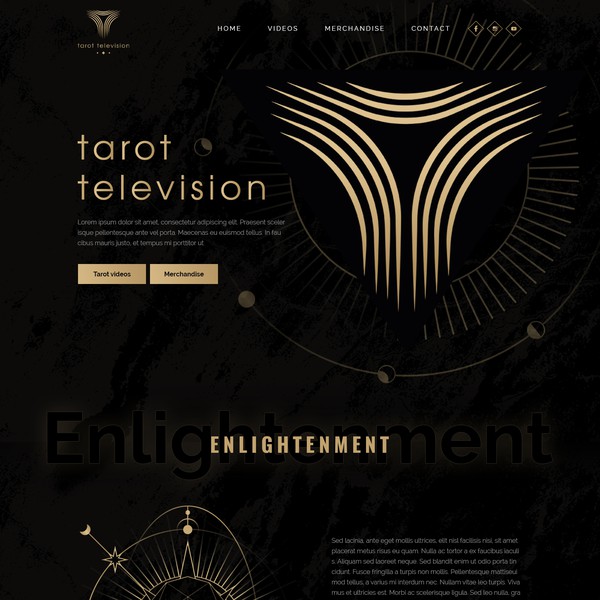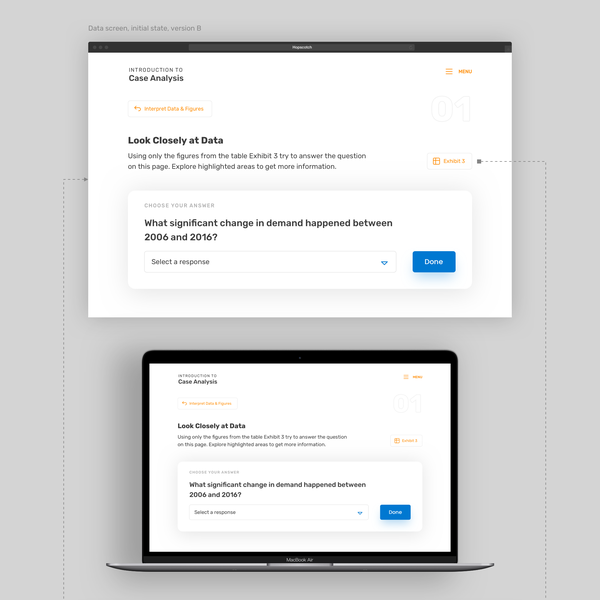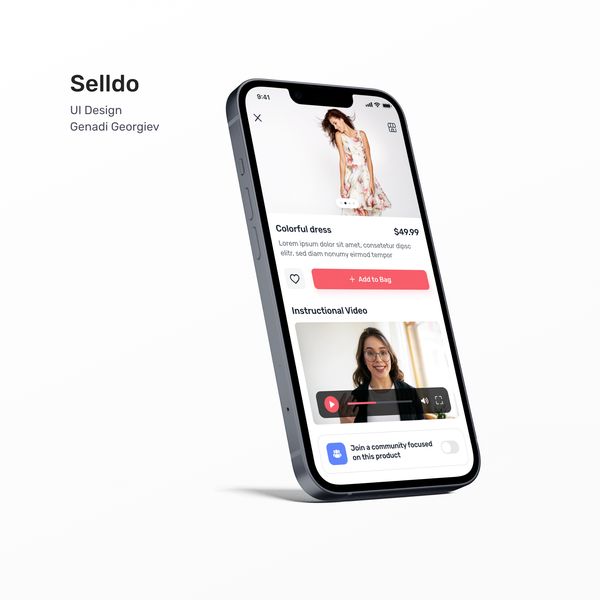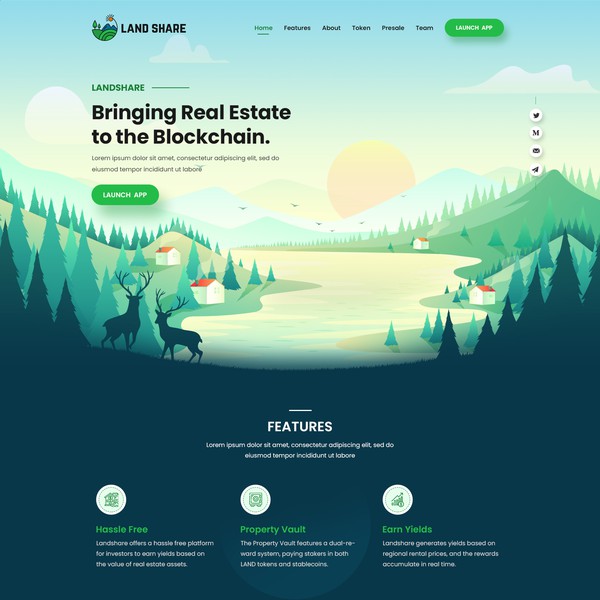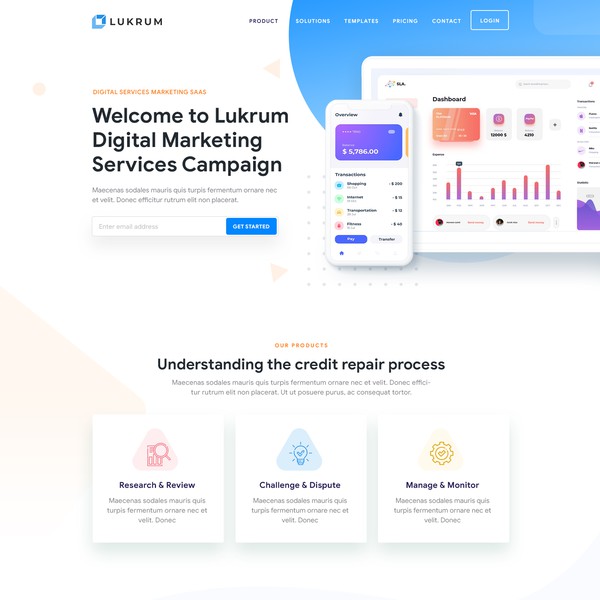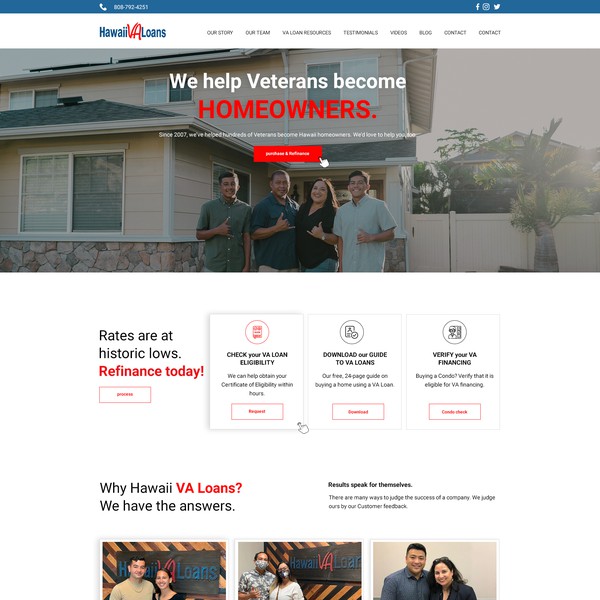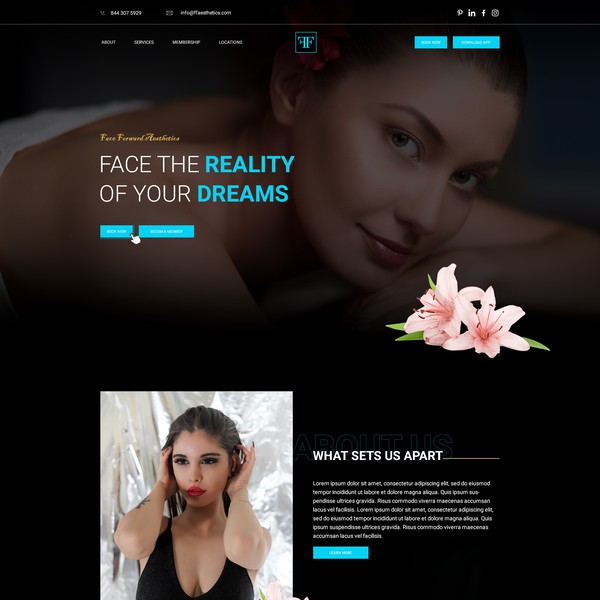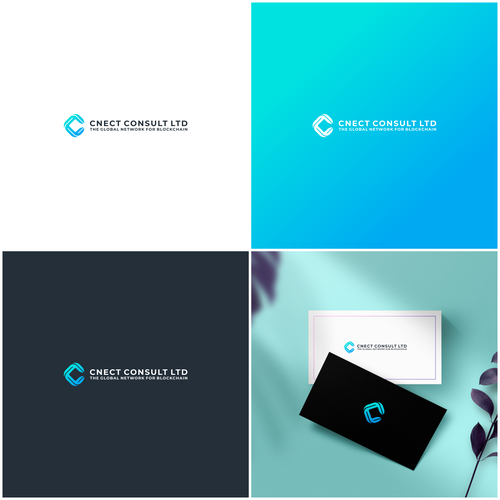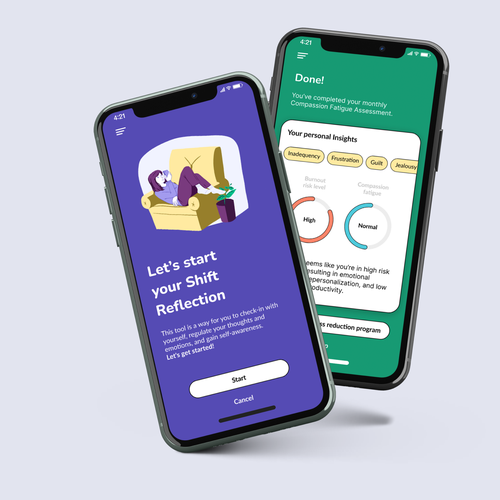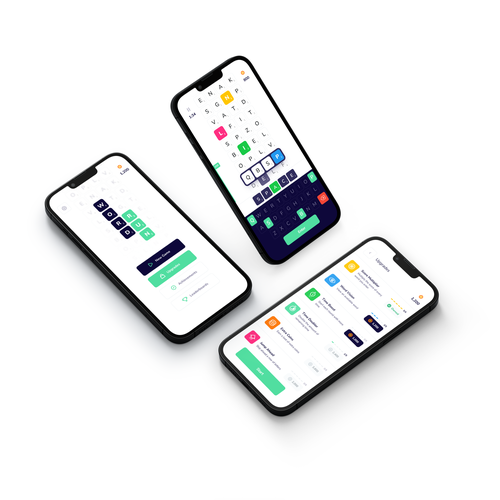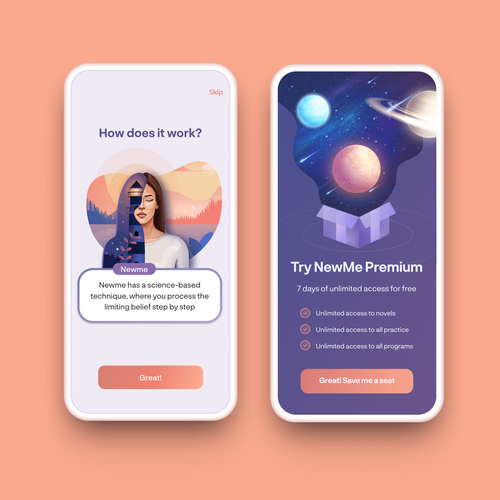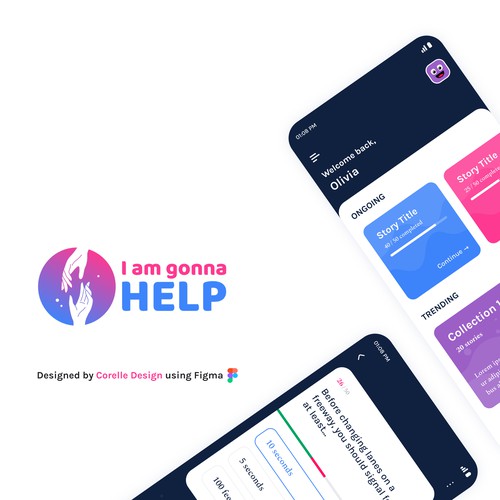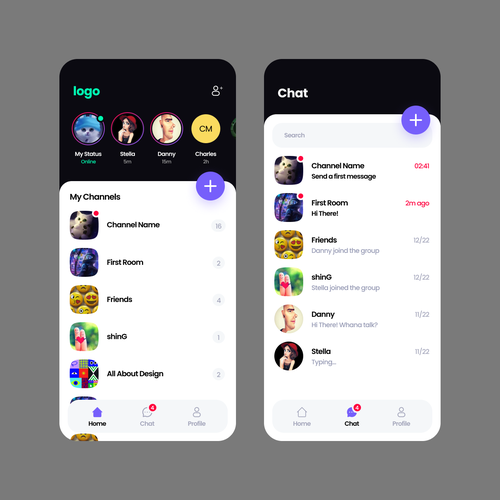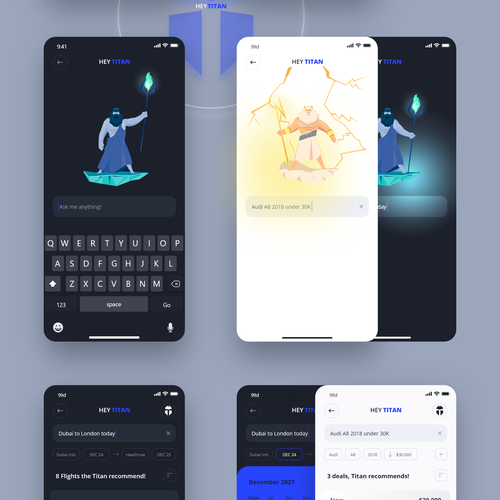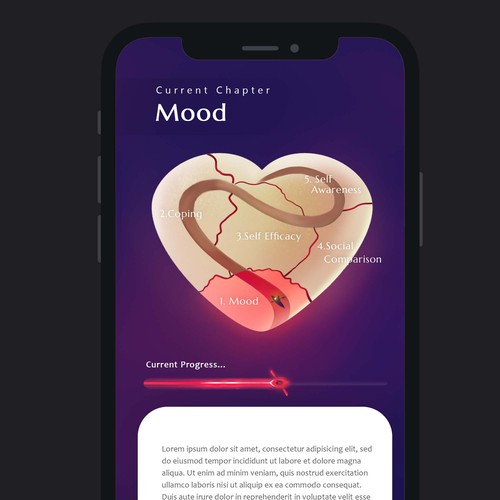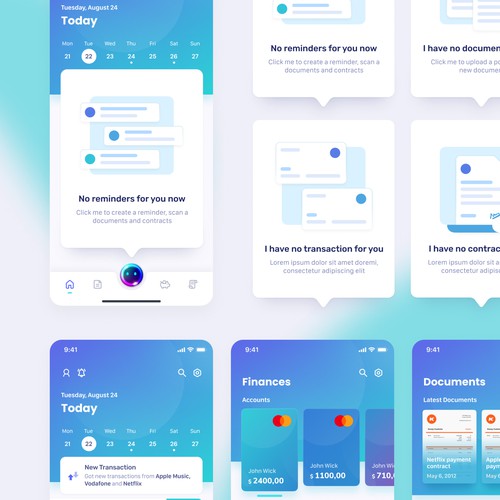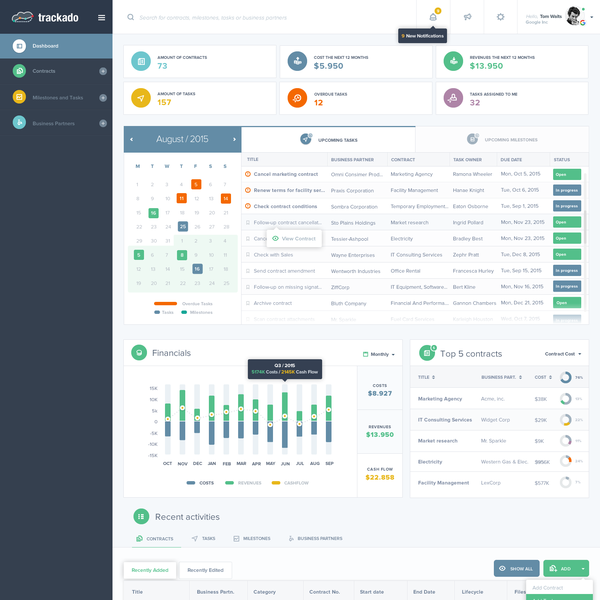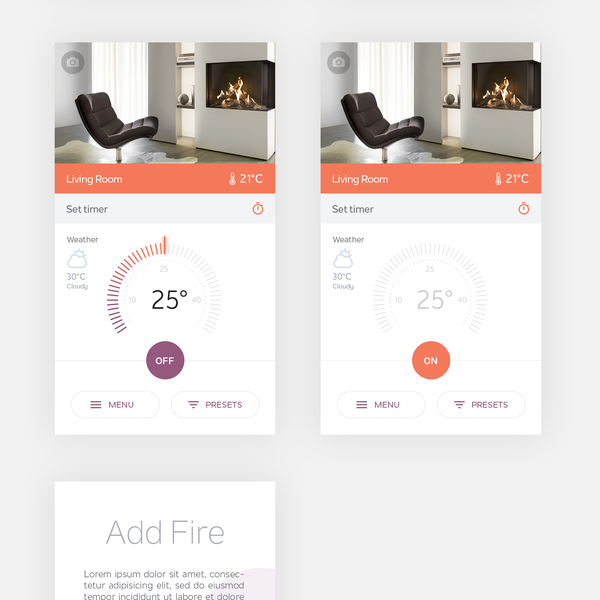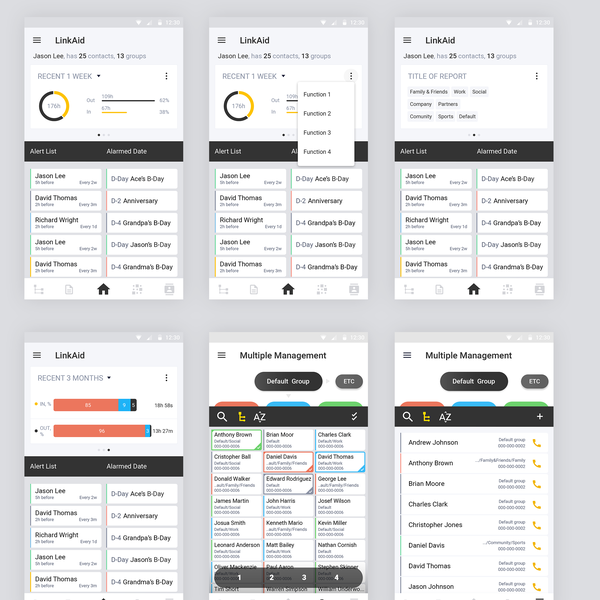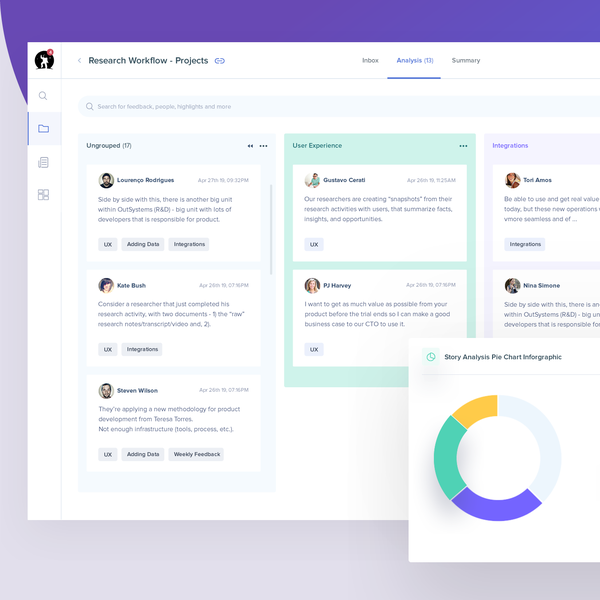屏幕设计:1。用户的主屏幕(下拉菜单)和积极的广告卡片(双方)2。公司简介+公司简介3输入形式。用户简历4。公司与小主屏幕用户卡片(双方)5。菜单或子菜单页面,屏幕组成的文本,将与其他应用程序屏幕和一个箭头去所有屏幕的子菜单基本描述(1)。用户的主屏幕,显示了用户翻阅广告卡。卡2站和持有的所有信息创建的一个广告公司。屏幕过滤,搜索和排序选项(1。)广告卡——拥有一个活跃的广告信息。 Has cover and a company logo, a bar for proficiency level of the job seeker (beginner, intermediate, proficient), expiry date, job name and description, job perks, salary range and buttons to accept, decline or skip the ad. The second card page that needs to be flipped easily holds information on job requirements, places of work, types of work The user looking at a single ad card can choose match, skip or decline buttons. Once interaction with the card appears (a card is skipped) – the stamping „skipped“ appears on the card. The same goes for the match, skip and any interaction with any card through the app. The AD card is formally a company screen but is here as it is needed to complete user functions. (2.) CREATE / EDIT COMPANY PROFILE – holds information on person opening account (name, surname, work e-mail and phone no), then company information – short about us section, cover photo and company logo edit (company name, VAT no, web, address, phone no, contact e-mail, company perks, several photos from which one can be chosen as cover photo) followed by active ads (if available) or placeholder no active ads (2. b) COMPANY PROFILE -view-only mode for all data from company profile information (without recruiter info) – edit returns user to Edit company screen (3.) CV – is generated from information input in user profile but in a nice design – has an option to be edited again (4.) COMPANY HOME SCREEN – consists of either user cards or other companys ad cards (see wireflow), it has a search and filtering option. Has search, filtering option for: active, drafts and expired ads. Holds a shortcut button to open a new ad form. (4. a) Small user card – is a one-screen mobile view of a CV (equivalent to Job ad card). Holds the same information as the CV but on 2 easy to view flippable cards. (5.) Menu / submenus page - User MATCH screen -this is where the user sees JOB ad cards that he matched with a company with buttons to continue to direct chat or to dismiss / close - CHAT screen; on this screen, a user and company engage in direct communication as in any messaging screen. They can exchange emojis and photos. The top of this page is an ad overview they are communicating over including the ad expiry date. It also holds active links to both company profile and user CV (large). The chat can be closed at any time. - PASSWORD CHANGE – simple screen with usual fields (old passw, new passw, confirm new passw + forgoten passw hyperlink + password sucessfuly changed popup or password change info sent to your e-mail) - TERMS & CONDITIONS – plain text screen COMPANY SCREENS - NEW AD form – this is a screen where a new AD is created. The input information are; position name, expiry date, proficiency level (beginner, intermediate, proficient), short job description, perks, salary min/max, job requirements, work position, type of job (part-time, full time, student, gig). Custom ad card cover can be added. - View AD – read-only ad view full page - AD CARD – described in the previous section, 2 flippable sides of small format ad requirements with appropriate buttons depending on position and function of an ad card. In company view and active ad card has 2 buttons; close ad and invite (users). - MATCH screen – consisting of user cards for the users that matched a particular ad. It should be clear which ads users matched. It can be filtered between matched and invited – this view shows the cards of cards the company has invited to apply to an ad) - CHAT screen is the same as on the user